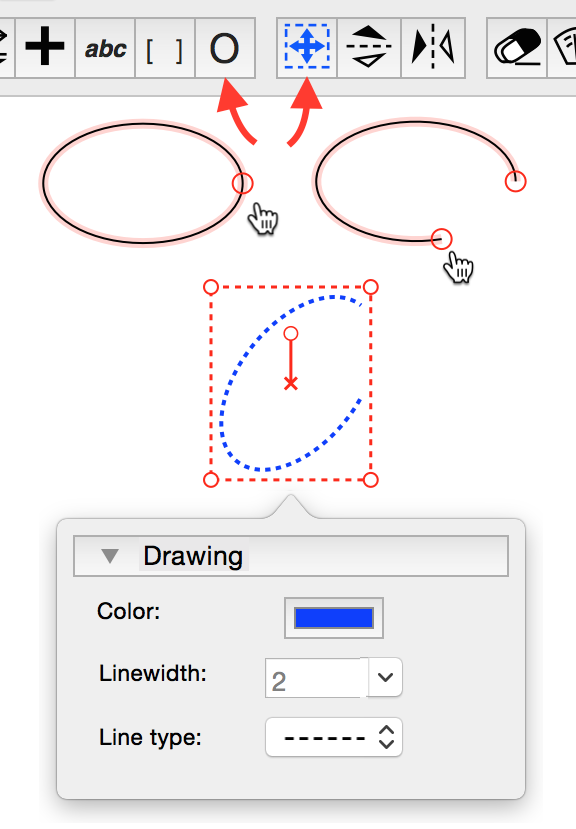 |
Add circles and arcs with the corresponding item in the toolbar. Just click and drag inside the drawing panel. By holding the shift-key regular circles can be drawn.
Circles or ellpises can be converted to arcs by choosing the selection item in the toolbar and clicking on the circle or ellipse. The circle is highlighted and one or two controlpoints are shown. Just grab the controlpoint and move it around to open the circle. By right-clicking on a circle or arc a context panel is shown, where color, linewidth and linetype can be changed. Select the circle or arc by dragging a selection frame over it. It can be rotated and scaled with the appropriate controlpoints. Note: If you draw a bond on a circle or arc a bond with higher hapticity can be generated (siehe Drawing atoms and bonds). |
| Prev | Next |