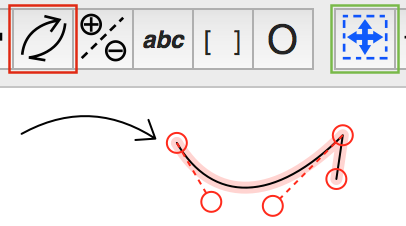Adding and editing mechanism arrows
Adding a charge symbol
Change drawing attributes like color, linewidth and line type
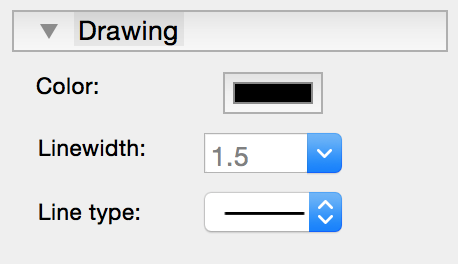 |
By right-clicking on one drawing or a selection containing drawings a popover ist shown where you can change the attributes of the selected drawings. |
| Prev | Next |