| ☰ |
Adding brackets or parentheses
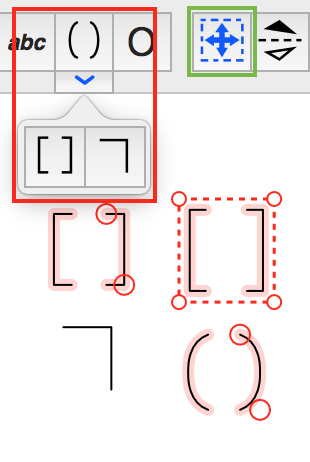 |
Select a bracket item in the toolbar or in the bracket popover. Click and drag to add a bracket. By selecting the selection frame tool in the toolbar and clicking on an bracket the length of the bracket intend can be changed with a controlpoint. A bracket can be scaled by drawing a selection frame with the selection tool and moving the control points. |
Related Topics
Changing drawing attributes like color, linewidth and line type