Adding a text box
Select the text box tool in the toolbar and click on a empty spot on the drawing area.
Editing a text box
Select the text box tool in the toolbar and click inside a text box. Selected text can be formated by right-clicking to bring up the text formating contextual menu.
Use “cmd +”, “cmd -” or “cmd 0” shortcuts to format text as superscript, subscript or plain text.
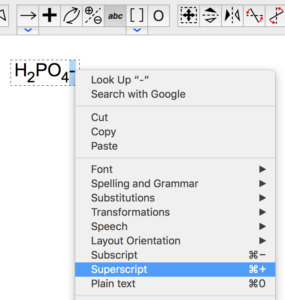
| Prev | Next |