Adding special symbols (plus sign, charge symbols, radical symbols)
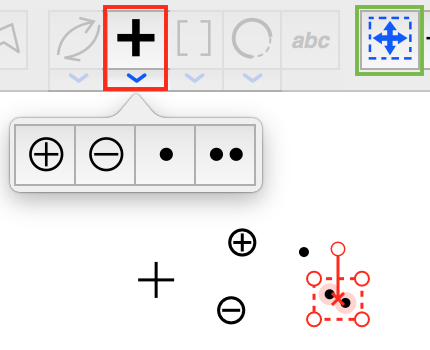 |
Select the special symbol tool or click on the disclosure arrow to choose from other symbols. You can also change between the different symbols by continuousely clicking on the toolbar button.
You can rotate or scale the charge or radical symbol by selecting the selection frame tool and selecting it in the drawing area. When you click on an existing symbol with another symbol tool, the symbol will be changed to the selected one. |
| Prev | Next |