Changing an existing atom
Choose another element from the toolbar and click on an existing atom or double click to edit the label.
How tho make the atomlabel invisible or visible
Click on an existing atom. If the same atom is selected in the toolbar, the atomlabel will get invisible. By clicking again the label gets visible.
Change atom attributes like font, size, color, charge and missing hydrogens
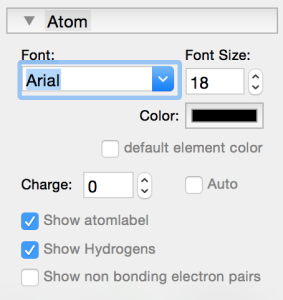 |
By right-clicking on an atom or by right-clicking on selected atoms a popover ist shown where you can change the attributes of the selected atoms. |
Leave a Reply